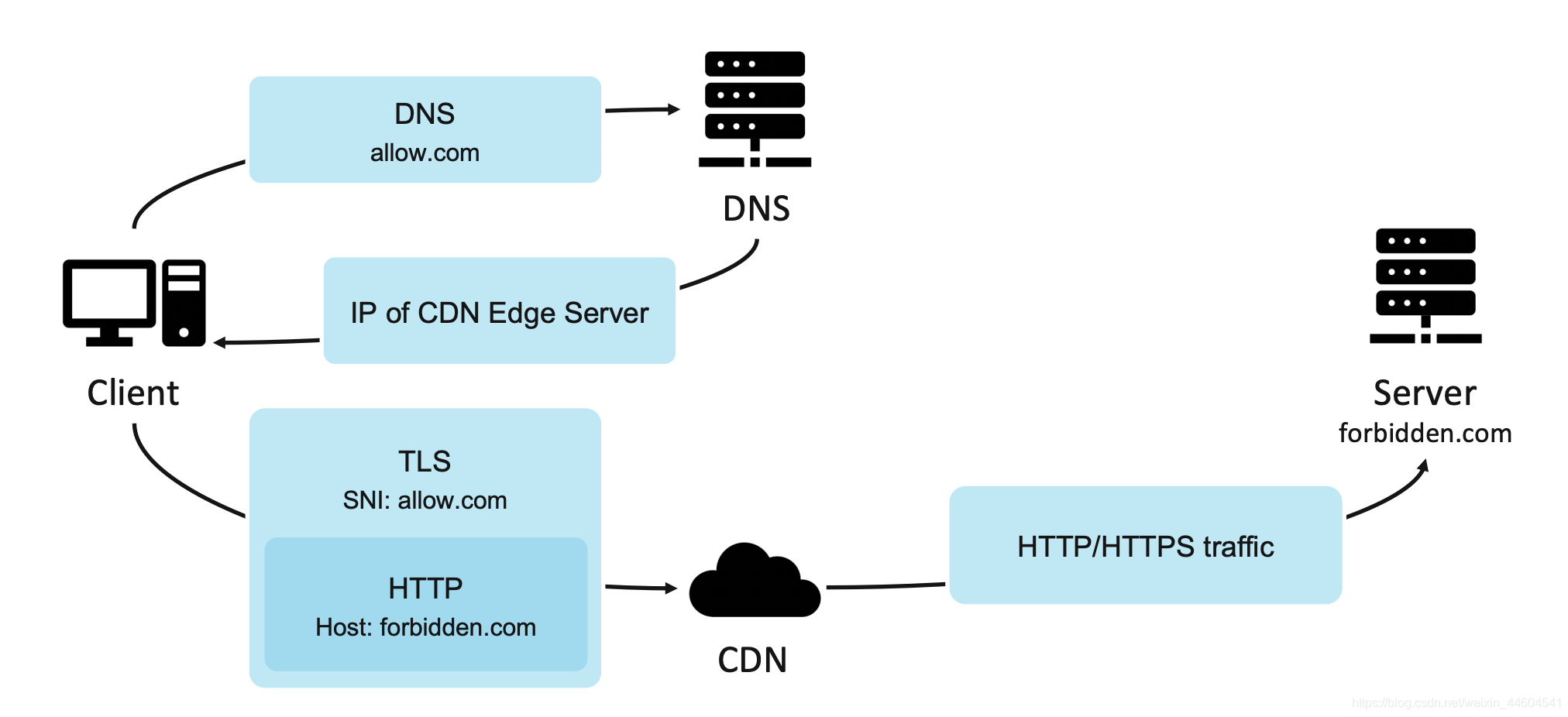1
2
3
4
5
6
7
8
9
10
11
12
13
14
15
16
17
18
19
20
21
22
23
24
25
26
27
28
29
30
31
32
33
34
35
36
37
38
39
40
41
42
43
44
45
46
47
48
49
50
51
52
53
54
55
56
57
58
59
60
61
62
63
64
65
66
67
68
69
70
71
72
73
74
75
76
77
78
79
80
81
82
83
84
85
86
87
88
| import os
import requests
from bs4 import BeautifulSoup
import cloudscraper
import re
from selenium import webdriver
from selenium.webdriver.chrome.options import Options
year = 2018
for month in range(4, 13):
base_url = "https://hanime1.me/search?query=&type=&genre=%E8%A3%8F%E7%95%AA&sort=&year={}&month={}"
url = base_url.format(year, month)
scraper = cloudscraper.create_scraper()
response = scraper.get(url)
soup = BeautifulSoup(response.text.encode("utf-8"), "html.parser")
pattern = r'"(https://hanime1\.me/watch\?[^\s]+)"'
matches = re.findall(pattern, str(soup))
download_dir = f"{year}/{month:02}"
print(download_dir)
if not os.path.exists(download_dir):
os.makedirs(download_dir)
for matche in matches:
clean_match = matche.strip("")
headers = {
'User-Agent': ''
}
cookies = {
"cookies1": ""}
response2 = scraper.get(matche, cookies=cookies, headers=headers)
chrome_options = Options()
chrome_options.add_argument('--no-sandbox')
chrome_options.add_argument('--headless')
chrome_options.add_argument('--disable-dev-shm-usage')
chrome_options.add_argument('--user-agent=headers')
chrome_options.add_argument('--disable-web-security')
driver = webdriver.Chrome(options=chrome_options)
driver.get(matche)
driver.implicitly_wait(5)
page_content = driver.page_source
driver.quit()
soup2 = BeautifulSoup(page_content, 'html.parser')
source_1080 = soup2.find('source', {'size': '1080'})
if source_1080:
src = source_1080.get('src')
print(f"1080p URL: {src}")
else:
source_720 = soup2.find('source', {'size': '720'})
if source_720:
src = source_720.get('src')
print(f"720p URL: {src}")
else:
source_480 = soup2.find('source', {'size': '480'})
if source_480:
src = source_480.get('src')
print(f"480p URL: {src}")
else:
print("未找到任何匹配的URL")
pattern2 = soup2.find('input', {'id': 'video-sd'})
value = pattern2['value'].split("?")[0]
video_response = requests.get(src, stream=True)
video_filename = download_dir
filename = value.split('/')[-1]
save_path = os.path.join(download_dir, filename)
with open(save_path, 'wb') as video_file:
video_file.write(video_response.content)
print(f"Downloaded: {save_path}")
print('月份 {} 下载结束'.format(month))
print('年份 {} 下载结束'.format(year))
|