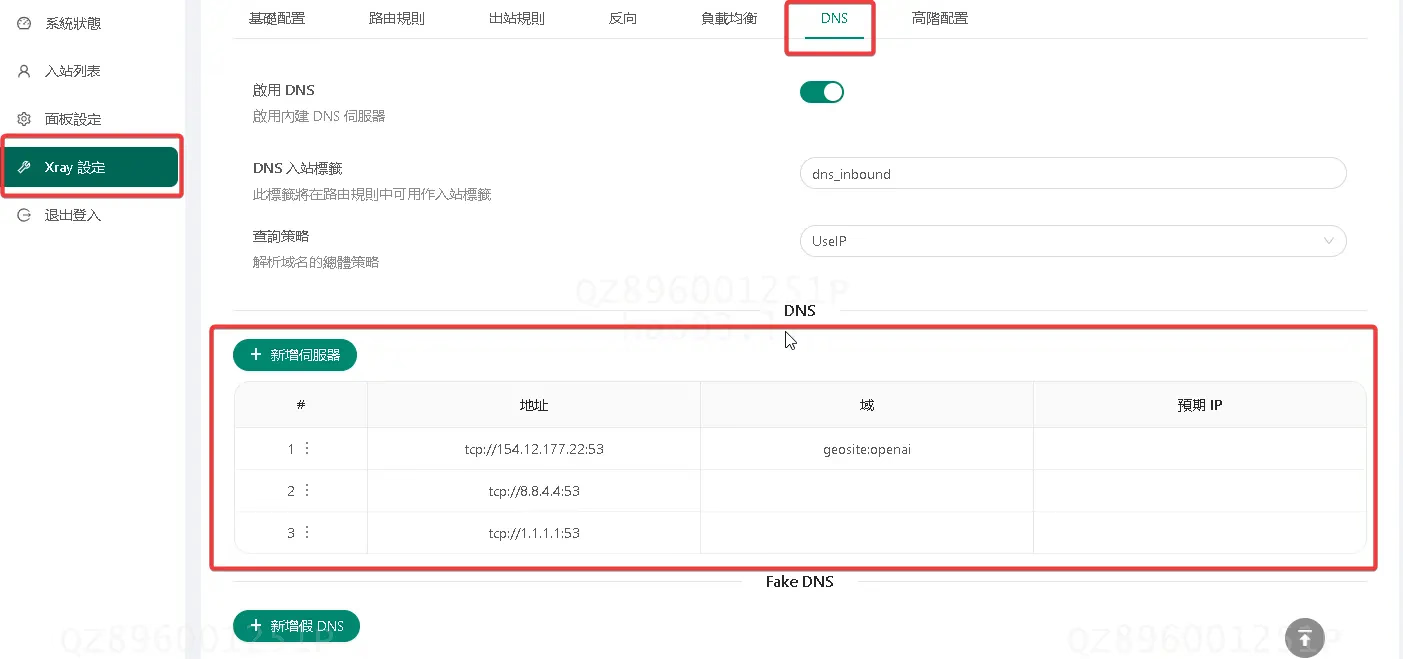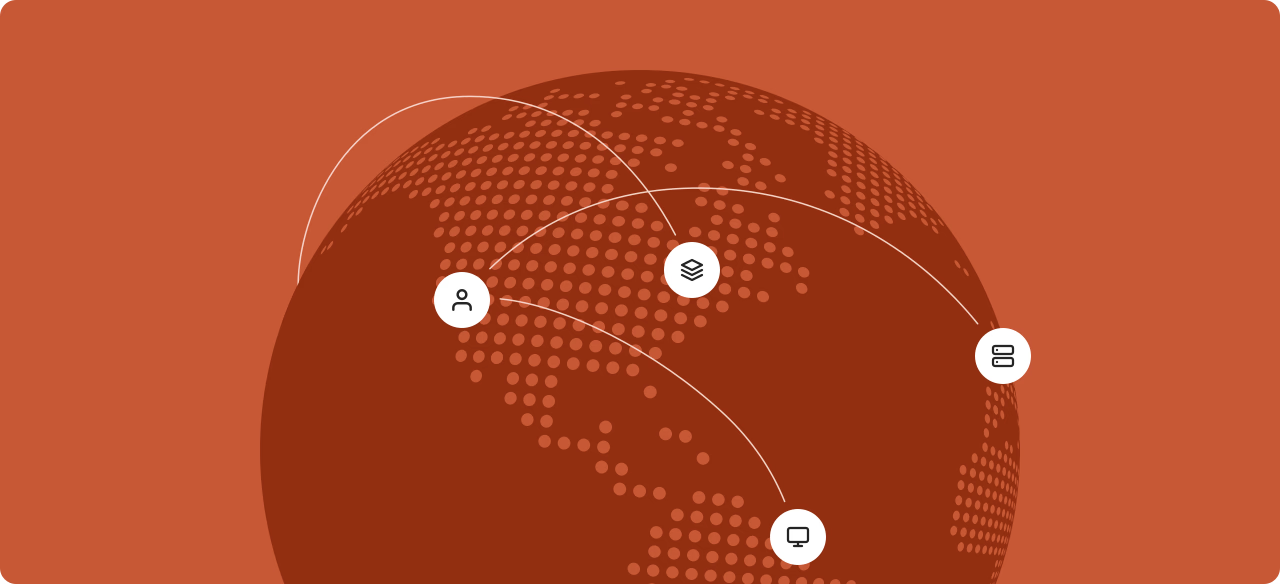A Complete Automated Anime Tracking Tutorial
Facing various ads on video platforms, I chose to set up my own platform to watch shows, which can achieve automatic anime tracking, high-definition quality, playback on all platforms, and sharing with friends.
Preparation
- NAS or your own server
- ANI-RSS
- QB
- EMBY
- MP
- Autofilm (optional)
qbittorrent
Then establish the downloader, create a docker-compose.yml file, with the content as follows
1 | version: "2" |
ANI-RSS
Mainly used with QB to achieve automatic anime downloading and renaming, automatic tracking, subscription, and downloading from Mikan RSS Anime.
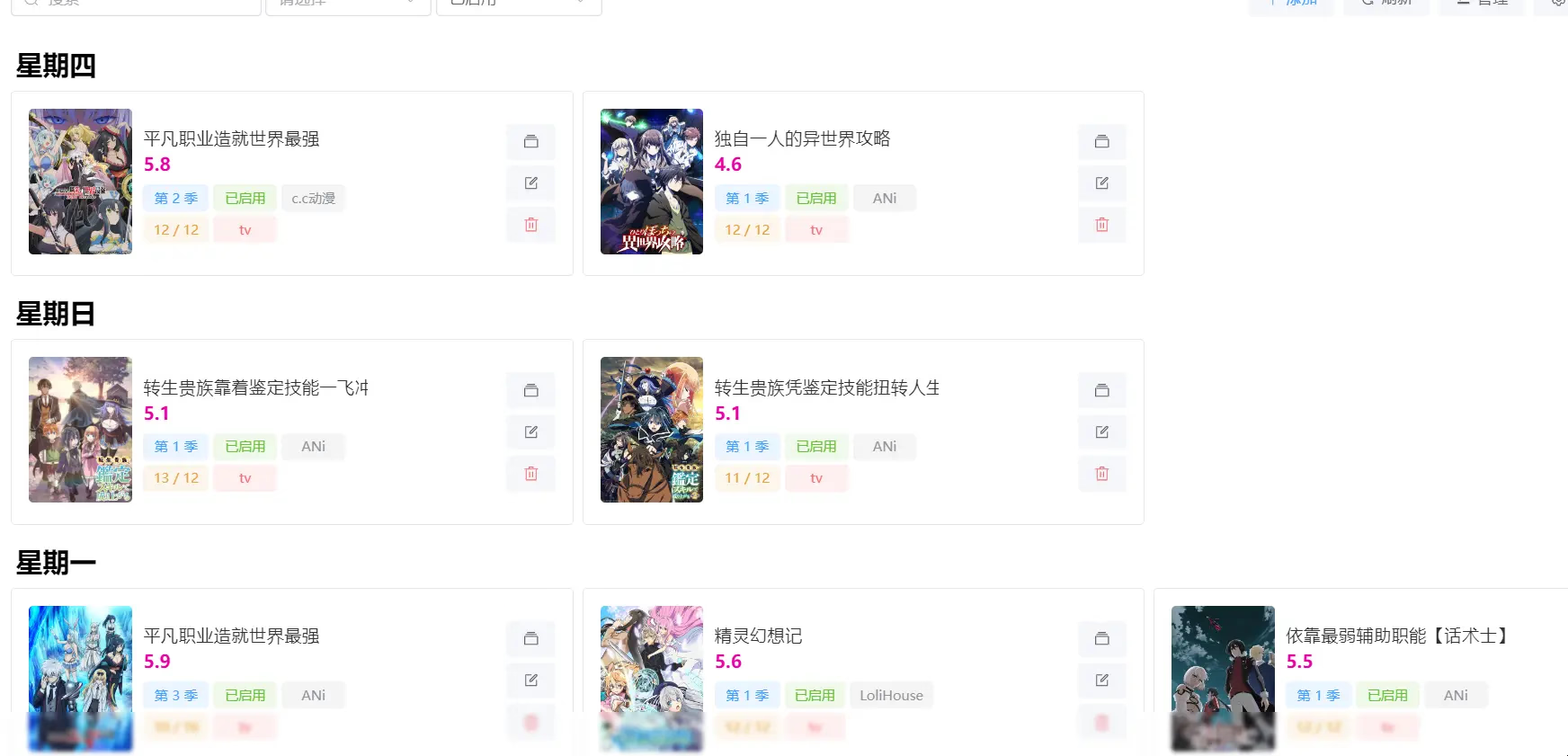
Create a docker-compose.yml file, with the content as follows
1 | version: "3" |
The downside is that it temporarily does not support aggregated subscriptions and can only subscribe individually.

Note that the save location needs to be the same as the qbittorrent download location.
Of course, you can also upload the downloaded videos to a third-party cloud drive via alist. You can then create strm files on other servers using Autofile and scrape them with MoviePilot.
MoviePilot
Mainly used for scraping; here, for convenience in management, I am using the strm hard link method.
Not using Emby for scraping is mainly to improve performance and speed.
You can choose either MoviePilot V1 or MoviePilot V2.
MoviePilot V1
Create a docker-compose.yml file, with the content as follows
1 | version: "2.3" |
Download the directory monitoring plugin from the plugin market and set it as shown in the following figure.
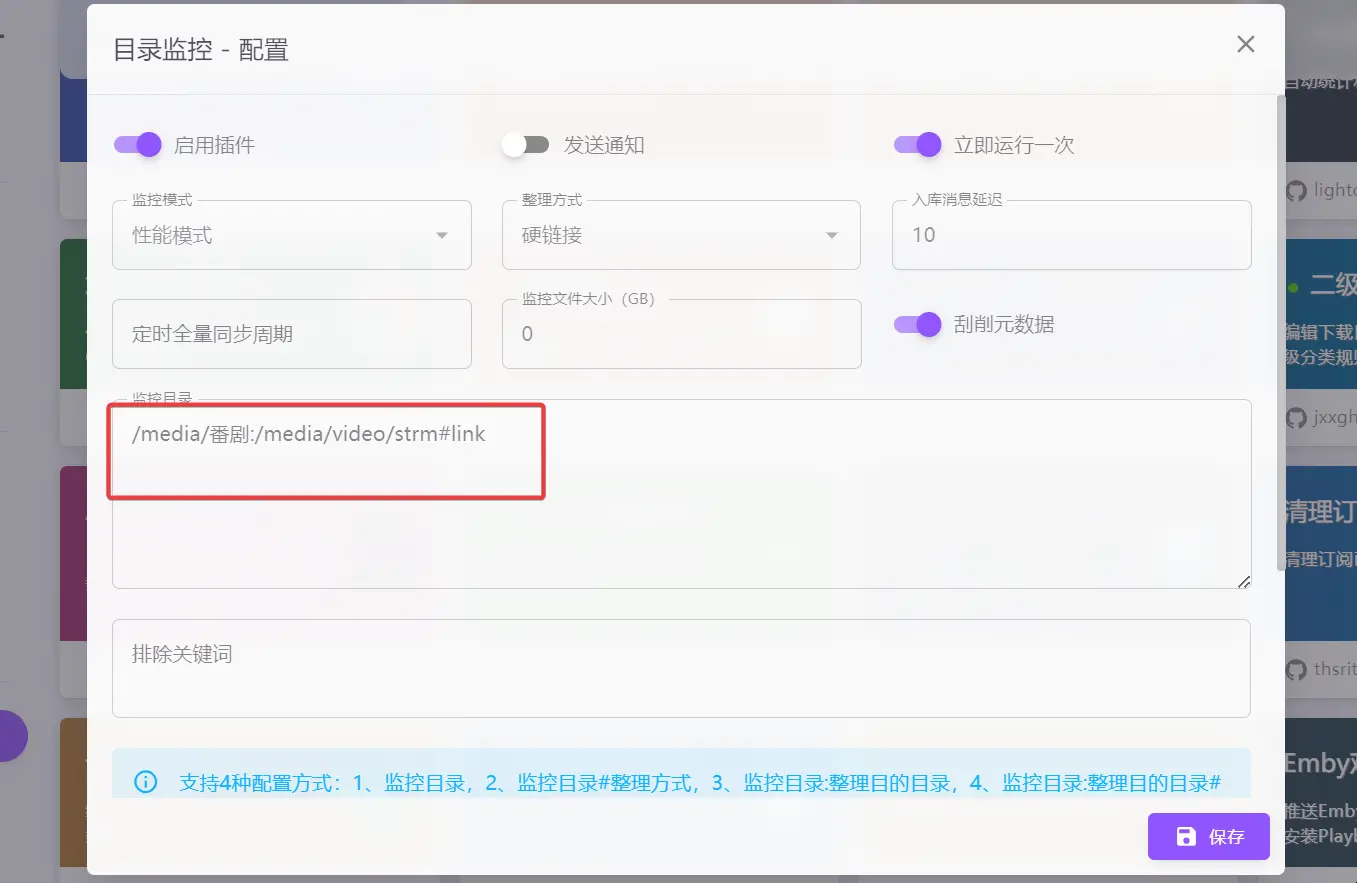
MoviePilot V2
Compared to V1, V2 has integrated the directory monitoring function.
Create a docker-compose.yml file, with the content as follows
1 | version: '3.3' |
EMBY
Video player that supports TV, Android, Apple, and PC playback, allowing online viewing of videos.
Create a docker-compose.yml file, with the content as follows
1 | version: "2.3" |
Set the media library directory.
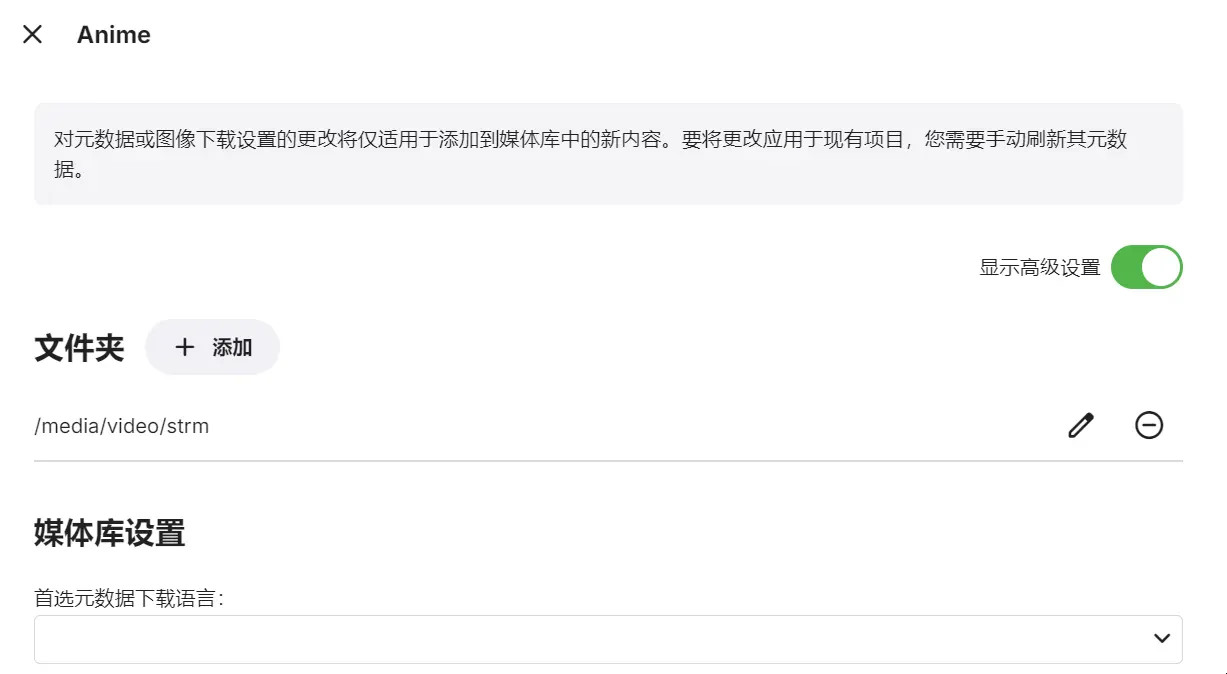
Just check the three options in the three images; no need to check the others.

Autofilm (optional)
If you need to configure EMBY to play videos on another server, you may need to use autofile on that server, which requires alist.
Create a docker-compose.yml file, with the content as follows
1 | version: '3.8' |
Enter the config folder and create config.yaml, with the configuration as follows
1 | Settings: |
Next, repeat the MoviePilot process for scraping.
Notes
Where is the MoviePilot and qbittorrent password?
1 | docker logs <container ID or container name> # View the password |
Download directory, media directory
Need to ensure all mounted directories are in the same location.
References